The guides collected here will help you with various software questions.

“Export Wizard” allows exporting email addresses (both checked, i.e. good addresses, and non-valid addresses) to various formats. The current version of Atomic Mail Verifier supports exporting data to text files, Windows Clipboard, MS Office (Word, Excel), Open Office (Writer, Calc) and to other Atomic products — Atomic Mail Sender and Atomic List Manager.
“Export Wizard” is accessed by clicking the “Export Wizard” button in the “Exports” or “Verify” menu.
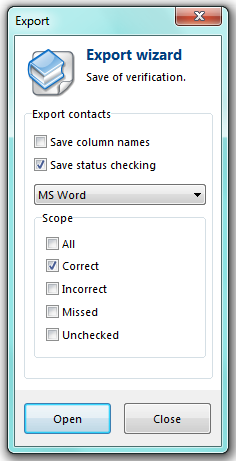
Save column name — save columns’ names while exporting email addresses.
Save status checking — save verbalized statuses for addresses while exporting into the file.
MS Word — choose the file or program type to export addresses list. The following types can be choosed:
Score — choose what email addresses to save.






