The guides collected here will help you with various software questions.

The option is allowed
- "Verify"
- "Common settings"
- tab "SMTP settings"
General SMTP protocol parameters are defined in this tab.
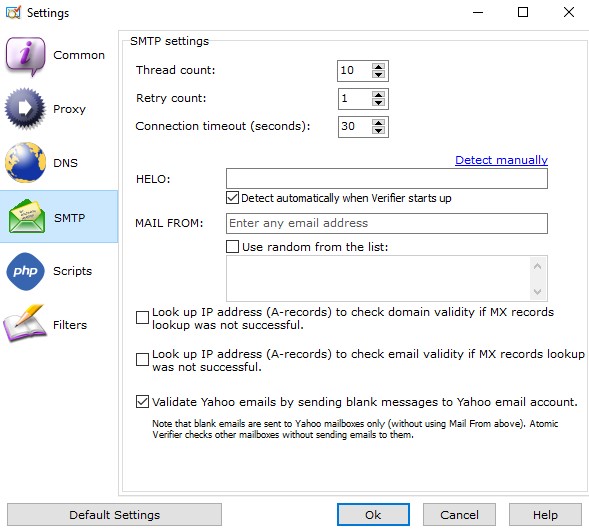
Threads count — number of threads for simultaneous mailbox checkup.
Retries count — number of times the program will try to establish connection to mail server for mailbox checkup.
Custom HELO — domain name or IP address used to connect to mail server. Some servers demand this parameter to be not empty and check if this IP address is valid. This field is blank by default. You can set the correct IP-address automatically here (find it in ‘Your hostname (HELO domain address)’).
Custom MAIL FROM — email address sent to mail server as a parameter of “MAIL FROM” command. In theory this can be fake, however, some mail servers do analyze it. Thus it is not recommended to delete this parameter or use a fake address. This field is blank by default.
Type of validation
Standard validation — to choose the standart algorithm for email verifying.
Advanced validation — the best way to verify the list of multiple domains. That domains to check with “Advanced validation” are set in the “Customize filtering”.
Customize filtering — input the domain name for advanced check, even if you choose standart validation.
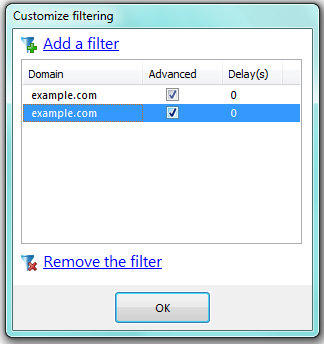
Entering a new domain — “Add a filter”, it’s necessary to check the “Advanced” checkbox and to set the retries interval between connections to the server — “Delay”. Choose “Remove the filter” to delete the domain name from this list.
Back





