The guides collected here will help you with various software questions.

This function is used to create new list of emails. It adds the given name (the first part of email before @ sign to the name of domain) to the name of domain using the existing domains from the list. Example is shown below.
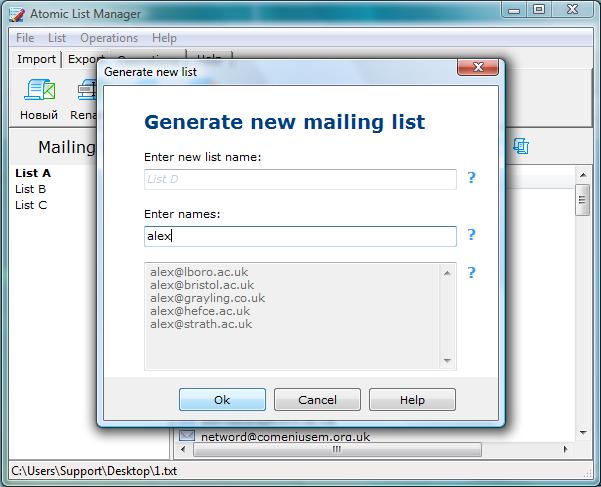
| Original list | New list |
| zakaz@hot-post.ru <zakaz@hot-post.ru> <–rating@mail.ruм Webmaster <alex@smsclub.ru> <yourname@yourdomain.com> <dcrombie@chirp.com.au> <w@w.w> <info@goldesign.ru> <bob@b.org> <localpart@exampledomain.com> |
alex@hot-post.ru alex@mail.ru alex@smsclub.ru alex@yourdomain.com alex@chirp.com.au alex@w.w alex@goldesign.ru alex@b.org alex@exampledomain.com |






