The guides collected here will help you with various software questions.

If you want to expand your search, click on "More options..." in the main window. A pull-down panel will be shown, so you can define additional settings.
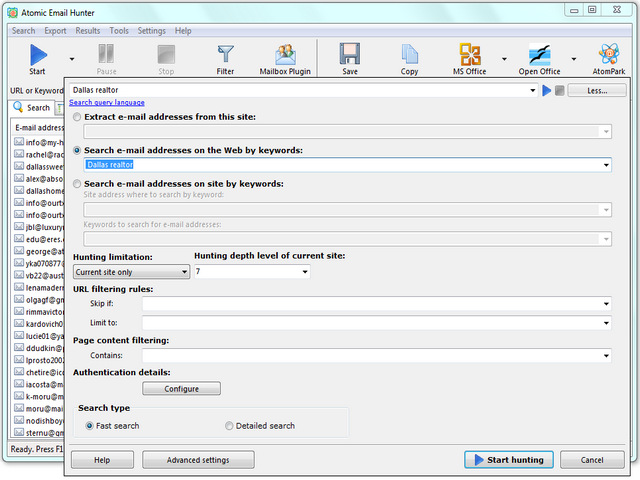
You are able to make a search on the specified site (by URL) or the entire web by keywords or on the defined site by keywords. When using keywords, the program goes to search engine you selected and automatically finds the most relevant sites to search. The list of sites is retrieved and the program starts to process the sites and automatically get the addresses. On searching on the website by a keyword Atomic Email Hunter filters the site content according to the search query and extracts email addresses from the selected information. Such search makes the mailing list with the most relevant target audience!
The main controls of this panel are:
Hunting Limitation. The option “All links” removes all restrictions and Atomic Email Hunter will explore all links found on all pages. “Current site only” ー this setting limits the search to the entered URL and all its subdomains. “Current and sub-folders” ー this setting limits the search by the URL and subdirectories only. None of subdomains will be hunted.
Hunting depth level. This option tells the program the number of link levels to follow. Setting it to 1 will direct the search over the starting page only. A setting of 2 will direct the search over all the pages linked to the first one. And so on. Removing all searching restrictions and setting the depth level as 10 you can make a search through lots of web-sites if you start from a common portal such as Yahoo. But it is not recommended. For the best and relevant results you should keep your search limited.
URL filtering rules. This either limits the search to specific pages or allows you to skip to some of them. The screenshot above limits the search so: extract email addresses from all the pages, excluding the pages with “print” in URL address.
Page content filtering. This limits the search to the pages containing typed keyword or keyphrase in its body. The above screenshot limits to extract email addresses only from the addresses containing the word notebook.
Authentication details. Some sites require a password to access them. The current section allows you to enter this login and password to search the sites.
Search type. This option influences the speed of hunting and number of collected addresses. “Fast search” works faster but extracts less emails from pages. “Detailed search” works slower but collects more emails.






