The guides collected here will help you with various software questions.

You can save messages to edit and use them later. Click "Save" on the toolbar or choose
- "File"
- "Save as..."
and enter the filename and location to save the message to. The default extension is .amsm.
You can also save the current message in the HTML format.
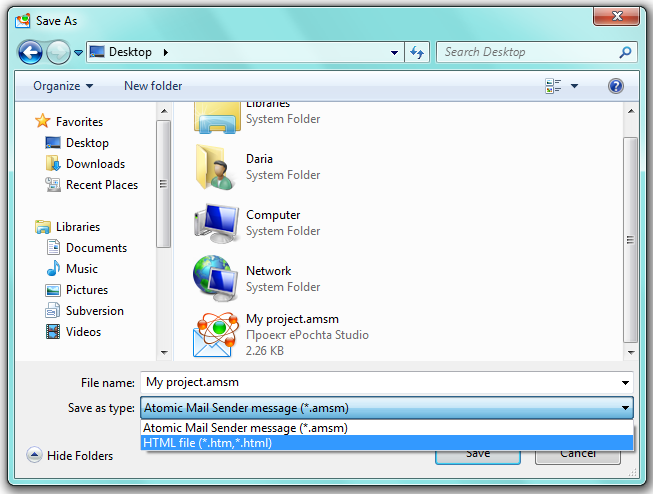
After saving your message you can load it into the “Message Editor” clicking on
- "File"
- "Open"
and make some additions or send to the recipients.
Back





