

Imagine that you are having your lunch, and you offer someone else to join your table for a week. Reflect on the consequences of the following two scenarios that can play from this moment:
A somewhat similar situation plays out with the ISP (Internet Service Provider) filters when you are using a new IP address to send your marketing email campaigns.
When an ISP filter observes a sudden spike in the number of emails sent from a specific IP address, it raises red flags and begins monitoring the activities. It compares the open rates with the unsubscribes and SPAM complaints & waits for someone to blacklist the sender, to take action regarding reducing the sender’s reputation for that IP address. This can severely affect your email deliverability, which in turn can hurt your business.
On the other hand, send a small trickle of the marketing emails through the new IP address on the first day, and gradually increase the send volume over a few weeks. This way, the ISP filters get accustomed to your regular sending volume, and your sender reputation is maintained. The process is commonly termed as IP warming & most email marketers have no knowledge about it or mostly overlook it.
Emails are the digital manifestations of the age-old practice of sending letters. Just like every letter is posted from a specific ZIP code and should carry the sender’s address, an email needs to be sent from an ISP. The ISP sends your email from your unique IP address, and the ISP at the receiver’s end delivers it to the addressed inbox.
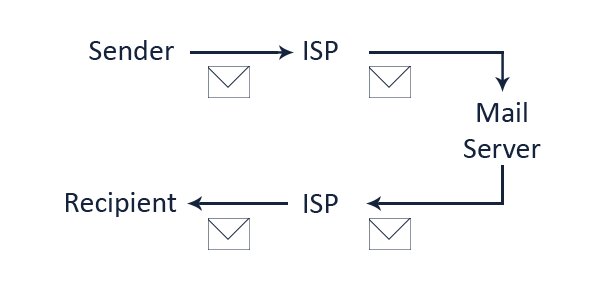
When you send an email to multiple addresses, you cannot do so from webmail providers such as Gmail, Yahoo!, or Hotmail. An ESP (Email Service Provider) has a range of IP addresses registered for sending emails in bulk. When you send an email from an ESP, you utilize an IP address from their range to send the email to your subscribers.
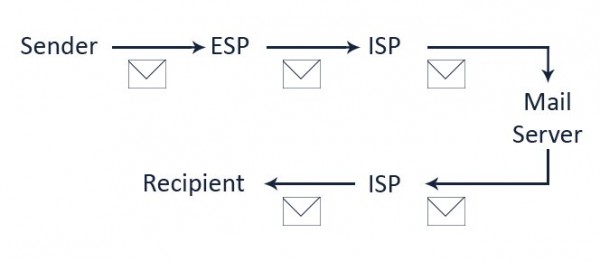
So when you are migrating from your current ESP to a new one, you will be utilizing a new IP range to send your emails. If you continue to send the same volume of emails as you did with your past ESP, you can observe a sharp dip in your email deliverability.

(Source: Smart IP Warming)
The process of IP warming is divided into two stages:
Email authentication helps the ISP know that a specific email is sent from a credible source when it performs a reverse DNS lookup. You need to complete the following steps in order to authenticate your emails.
As we stated earlier, for the ISP to build trust in the new IP address, you should begin with sending a small trickle of emails and gradually work on increasing the volume over a few weeks till you reach your expected sending volume. The goal is to send emails that will provide the maximum engagement, and convince the emails sent from the new IP address are solicited. The general breakdown of the email send volume ramping is:
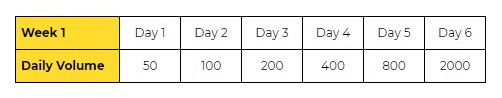
Once you have reached your expected sending volume, you can cease the process.
IP warming is only needed to be done when the IP address for your email changes, which may not be frequent. Two of the most common use cases are:
Emails are the lifeline for most online brands and businesses. As long as the emails are safely reaching the intended inboxes, your subscribers are informed about the updates from your brand. A positive email sender reputation can only help you achieve that.
If you ever face an IP warming issue and notice a decline in the reachability of your emails, follow the steps mentioned above with Atomic Mail Sender!
Download the program and send mass emails 7 days for free!



Subscribe to us and you will know about our latest updates and events as just they will be presented





