

why newsletters with images are necessary;
where to find free image for email;
how to optimize graphics for your newsletter without a web-designer.
So, let’s start!
You perfectly know that the visual dimension is the primary factor affecting the purchase decision. Just look at these images in emails best practices:
They are bright and eye-catching.
And now compare them to the newsletters without any images and spam:
Here are two newsletters without images. The first one is the email from Udemy, an online courses platform. And the second – spam message from an unknown sender. Visually, these messages look quite similar.
When people open such a newsletter they have nothing to stop their look at. And it is good if they just stop reading such an email, and not mark it as spam.
Just think over the fact that nearly ⅔ of people are visual learners.
So, if you want your newsletter not be ignored - design it with graphic and improve its recall to 65%.
Ok, it’s time to search for the pictures. The first thought – Google. Yes, I understand, we’ve all done it. It is ok if you don’t mind the illustrations everyone uses. Moreover, some of them may be protected by copyright. So let’s use 100% free newsletter images. Here is a list of the best photo stocks where you can get them:
The universal sites where all pictures are divided into categories:
You can find here the great variety of good quality illustrations for your business email campaigns. Many of them can fit as background images for newsletters.
Users say that the selection of the images here are so cool that you can easy to "fall down the rabbit hole".
Top websites with free author's pictures collections:
There is a free set of illustrations collected by Cole Townsend.
All the images on this site are made with love. This small Italian collection of high-quality graphic would be perfect visualization for your newsletter digest.
So, you’ve found the images for your newsletter. What is next?
Imagine, you choose the email template in the bulk mailer and want to make it brighter. Of course, the easiest way is to add the header illustration. 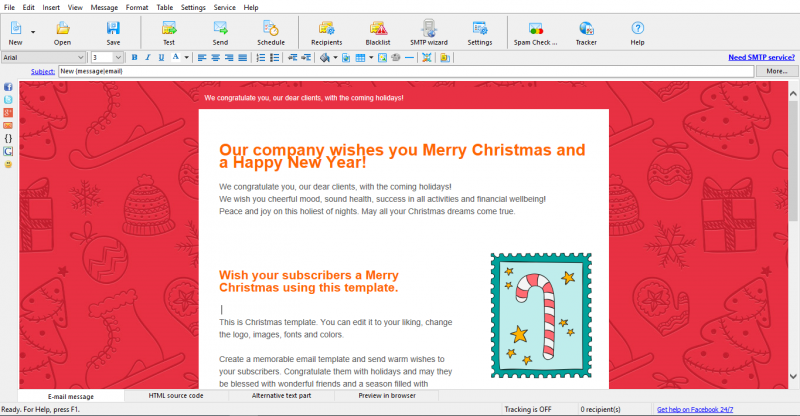
Here is how pics.io works:
Download the image you want to change.
Experiment with the features:
Add this image to your email newsletter template, and enjoy the new face of your campaign: 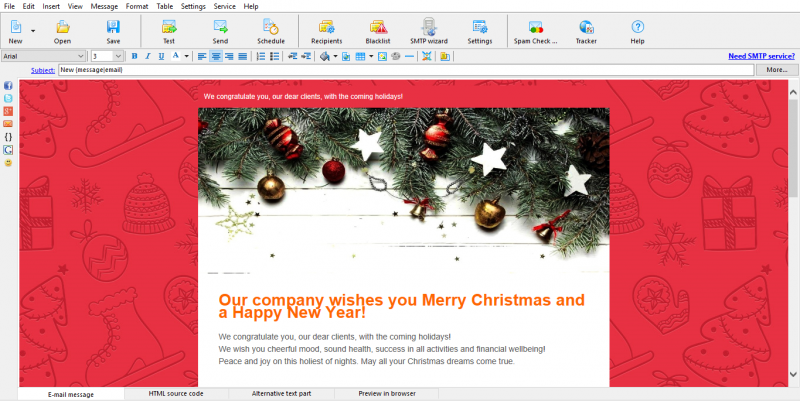
Note! Note! Email newsletter image size should be no larger than 1 MB. But try aiming for 100kb or less. So, it is a common thing for an email marketer to resize or convert illustrations for the newsletter. And Pics.io has a perfect tool for this - free Online Raw Converter. You can convert CR2, NEF, and many other RAW formats. Try it! It worth your attention!
Here are the answers to the most popular questions on this topic.
It’s up to 100 Kb. The maximum acceptable size is 1Mb.
If choosing between .jpg and .png, better prefer the first variant, because it is lighter than the second one. While .png can be of a few Mb, .jpg is usually not larger than 1Mb. But if it’s important for you to have the image with the transparent background, only .png is appropriate.
Use free photo stocks. For example, Negative Space.
Hope, you found this article useful. Use these pieces of advice, and Atomic Email Sender will help you to create the bright newsletters due to the built-in HTML editor. Test it for free for 7 days!



Subscribe to us and you will know about our latest updates and events as just they will be presented





