The guides collected here will help you with various software questions.

This feature allows you to find a specific address or some other text string in the current mailing list. Just open context menu by clicking in the “Recipient list” window or choose the corresponding menu “Search”. Just enter the address or the string and specify where AMS should search for it.
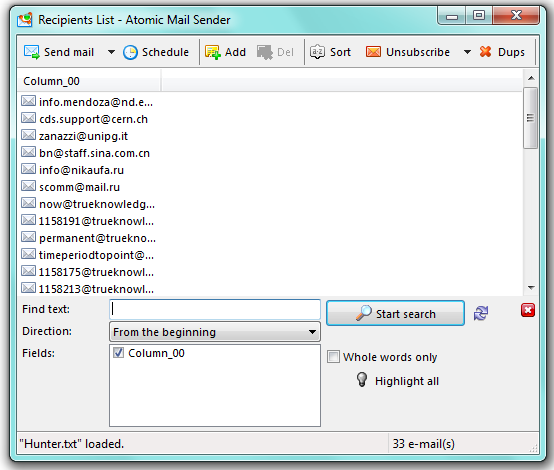
“Find text” — enter the address you are searching for
“Direction” — the direction of the search over the list
“Fields” — check up the parameters for your search
“Whole words only” — you can search the whole phrase
Back





